Stay in control of your bills with AutoPay and spend more time enjoying what matters most to you.
Why AutoPay?
Avoid late fees and pay bills on time.
A great way to manage bills that repeat monthly.
Cancel AutoPay anytime.
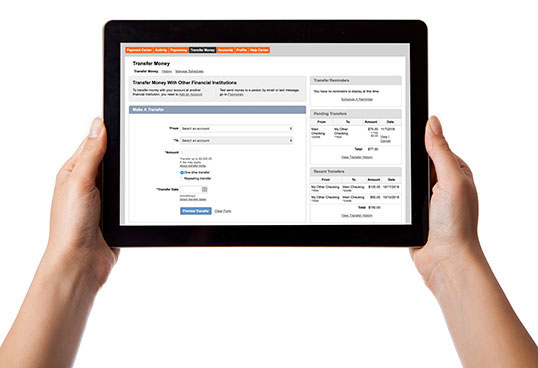
Get AutoPay set-up.
See how easy it is to set up and manage an automatic payment. With AutoPay you are covered just "Set it and Forget it!"
Get Started With Automatic Payments:
-
1.
Navigate to the Payment Center
Select a bill and click the “AutoPay” link. Information about that AutoPay bill is displayed along with all other payee details. -
2.
Select
Choose the “From” account, amount to pay, frequency and duration of payments. -
3.
Review and You’re done
Once AutoPay is turned on, your regular monthly payment for that bill will be in place! -
4.
Update
You are always in control with AutoPay. You can change or cancel automatic payments at any time.
You have full control with AutoPay, opt out at any time.
FAQs
What is AutoPay or an automatic payment?
AutoPay is an easy and convenient way to pay your bills by predefining an amount and frequency for your monthly bills. You can set up AutoPay options for a regular biller or for an eBill.
A non-eBill automatic payment allows you to simply pay a set amount at a set frequency for a set period of time.
If you are receiving an electronic version of your paper statement in your Online Bill Pay account (eBill), you can set up an eBill payment that will automatically pay your electronic bill when it is delivered or you can predefine a set amount and select a frequency option.
How do I change an automatic payment?
From the Payment Center, locate the Company or Person for whom you want to create a change, click on the “AutoPay” link and select “Change AutoPay Options.” You may also click on “Stop AutoPay” to cancel the automatic payment.
How is cancelling an automatic payment different than just cancelling a payment?
To cancel a payment, sign into the Payment Center. On the right side of the screen, you will see Pending Payments, choose a payee, and click on the “Cancel” link. If the cancel link is not showing in the pending payment, the payment may already be in process.

